Full Version: Perseverance Imagery
The Raw page has several types of images and cameras. I did not see listed the SuperCam (Perseverence ChemCam). Will these images eventually find their way to the raw page?
@john_s @Pando thanks a lot guys
I found this file:
https://mars.nasa.gov/system/downloadable_i..._deployment.mp4
It looks like it's the original MP4 file. I couldn't find any others though.
https://mars.nasa.gov/system/downloadable_i..._deployment.mp4
It looks like it's the original MP4 file. I couldn't find any others though.
Thanks for finding it. I hope they release all the raw videos that were uplinked from the rover on Sols 0-1. Please JPL. This is historic stuff being first use of a legendary open source utility on another planet. Ffmpeg rocks the (solar) system.
A silly clickbait video where someone zooms in on empty sky (https://www.youtube.com/watch?v=dQHYA0-Tfrk) got me thinking; how good would the Mastcam-Z be at astronomy? It would presumably be able to catch both moons if pointed at the right place and time (either during the day or at night, if power allows)?
I remember the Phobos-rise image taken early in Curiosity's mission ( http://www.midnightplanets.com/web/MSL/ima...58E01_DXXX.html ); Maztcam-Z could do a much better job now.
I remember the Phobos-rise image taken early in Curiosity's mission ( http://www.midnightplanets.com/web/MSL/ima...58E01_DXXX.html ); Maztcam-Z could do a much better job now.
The MCZ specs are pretty similar to MSL mastcam, apart from the ability to zoom. The long end is 110mm at f/9.5 vs 100mm at f/10 for MR, and the sensor resolutions are very similar. So moon imaging should be very similar.
I thought the main advantages of MCZ were the ability to do stereo imaging with the same FOV in L and R cameras, as well as the intermediate zoom focal lengths.
I thought the main advantages of MCZ were the ability to do stereo imaging with the same FOV in L and R cameras, as well as the intermediate zoom focal lengths.
So moon imaging should be very similar.
Fred is correct, MCZ will not improve significantly on images like https://photojournal.jpl.nasa.gov/catalog/PIA17350
For astronomical imaging, there is also SkyCam.
The MEDA SkyCam is a repurposed MER/MSL heritage Hazcam. They are INCREDIBLY optically dark. We're tried ( and failed ) to image night time features with MSL NavCams - even Earth and Venus were not visible. You're not going to get much, if anything, astronomical, through the MEDA SkyCam
Pity. It would have been a great edu resource.
Sol 18: Our first image from the SHERLOC/WATSON camera with its lens cap open
I did Bayer reconstruction of the raw image using GIMP with the add-on filter 'G'MIC-Qt'
The image data drop out was seen on some of the earlier images with the lens cap closed, but in a different place, so hopefully not a problem.
I noted that no focus motor count was issued on the raw page so it's not possible to establish the distance to the target or estimate the scale like we could do for MAHLI. Maybe that data will be in the JSON details?
Click to view attachment
Raw image
I did Bayer reconstruction of the raw image using GIMP with the add-on filter 'G'MIC-Qt'
The image data drop out was seen on some of the earlier images with the lens cap closed, but in a different place, so hopefully not a problem.
I noted that no focus motor count was issued on the raw page so it's not possible to establish the distance to the target or estimate the scale like we could do for MAHLI. Maybe that data will be in the JSON details?
Click to view attachment
Raw image
I see no motor count at the json details page for that image:
https://mars.nasa.gov/rss/api/?feed=raw_ima...LC08001_0000LUJ
The filter name field just says "open".
https://mars.nasa.gov/rss/api/?feed=raw_ima...LC08001_0000LUJ
The filter name field just says "open".
Here is the full json in case something jumps out:
CODE
{
"image": [
{
"extended": {
"mastAz": "307.733",
"mastEl": "-20.2427",
"sclk": "668555815.086",
"scaleFactor": "1",
"xyz": "(39.3213,34.1703,-0.00444177)",
"subframeRect": "(1,1,1648,1200)",
"dimension": "(1648,1200)"
},
"link_related_sol": "https://mars.nasa.gov/mars2020/multimedia/raw-images/?sol=18",
"sol": 18,
"attitude": "(0.812911,-0.0114458,0.0116122,0.582159)",
"json_link_related_sol": "https://mars.nasa.gov/rss/api/?feed=raw_images&category=mars2020&feedtype=json&sol=18",
"image_files": {
"medium": "https://mars.nasa.gov/mars2020-raw-images/pub/ods/surface/sol/00018/ids/edr/browse/shrlc/SI0_0018_0668555815_008ECM_N0030578SRLC08001_0000LUJ02_800.jpg",
"small": "https://mars.nasa.gov/mars2020-raw-images/pub/ods/surface/sol/00018/ids/edr/browse/shrlc/SI0_0018_0668555815_008ECM_N0030578SRLC08001_0000LUJ02_320.jpg",
"full_res": "https://mars.nasa.gov/mars2020-raw-images/pub/ods/surface/sol/00018/ids/edr/browse/shrlc/SI0_0018_0668555815_008ECM_N0030578SRLC08001_0000LUJ02.png",
"large": "https://mars.nasa.gov/mars2020-raw-images/pub/ods/surface/sol/00018/ids/edr/browse/shrlc/SI0_0018_0668555815_008ECM_N0030578SRLC08001_0000LUJ02_1200.jpg"
},
"imageid": "SI0_0018_0668555815_008ECM_N0030578SRLC08001_0000LUJ",
"camera": {
"filter_name": "OPEN",
"camera_vector": "(0.5740789607042541,-0.7421743420005331,0.3458476441336543)",
"camera_model_component_list": "(2.08195,-0.111422,-1.69411);(0.577631,-0.741337,0.341707);(-1801.91,-2368.23,291.421);(946.46,-1240.2,-2497.62);(0.580824,-0.747997,0.321164);(0.000473,-0.032613,0.136778)",
"camera_position": "(2.08195,-0.111422,-1.69411)",
"instrument": "SHERLOC_WATSON",
"camera_model_type": "CAHVOR"
},
"caption": "NASA's Mars Perseverance rover acquired this image using its SHERLOC WATSON camera, located on the turret at the end of the rover's robotic arm. \n\nThis image was acquired on Mar. 9, 2021 (Sol 18) at the local mean solar time of 17:13:24.",
"sample_type": "Full",
"date_taken_mars": "Sol-00018M17:13:24.434",
"credit": "NASA/JPL-Caltech",
"date_taken_utc": "2021-03-09T17:56:16.000",
"link": "https://mars.nasa.gov/mars2020/multimedia/raw-images/?id=SI0_0018_0668555815_008ECM_N0030578SRLC08001_0000LUJ",
"link_related_camera": "https://mars.nasa.gov/mars2020/multimedia/raw-images/?camera=SHERLOC_WATSON&sol=18",
"drive": "578",
"title": "Mars Perseverance Sol 18: WATSON Camera ",
"site": 3,
"date_received": "2021-03-09T18:26:55Z"
}
],
"type": "mars2020-imagedetail-1.1",
"mission": "mars2020"
}
"image": [
{
"extended": {
"mastAz": "307.733",
"mastEl": "-20.2427",
"sclk": "668555815.086",
"scaleFactor": "1",
"xyz": "(39.3213,34.1703,-0.00444177)",
"subframeRect": "(1,1,1648,1200)",
"dimension": "(1648,1200)"
},
"link_related_sol": "https://mars.nasa.gov/mars2020/multimedia/raw-images/?sol=18",
"sol": 18,
"attitude": "(0.812911,-0.0114458,0.0116122,0.582159)",
"json_link_related_sol": "https://mars.nasa.gov/rss/api/?feed=raw_images&category=mars2020&feedtype=json&sol=18",
"image_files": {
"medium": "https://mars.nasa.gov/mars2020-raw-images/pub/ods/surface/sol/00018/ids/edr/browse/shrlc/SI0_0018_0668555815_008ECM_N0030578SRLC08001_0000LUJ02_800.jpg",
"small": "https://mars.nasa.gov/mars2020-raw-images/pub/ods/surface/sol/00018/ids/edr/browse/shrlc/SI0_0018_0668555815_008ECM_N0030578SRLC08001_0000LUJ02_320.jpg",
"full_res": "https://mars.nasa.gov/mars2020-raw-images/pub/ods/surface/sol/00018/ids/edr/browse/shrlc/SI0_0018_0668555815_008ECM_N0030578SRLC08001_0000LUJ02.png",
"large": "https://mars.nasa.gov/mars2020-raw-images/pub/ods/surface/sol/00018/ids/edr/browse/shrlc/SI0_0018_0668555815_008ECM_N0030578SRLC08001_0000LUJ02_1200.jpg"
},
"imageid": "SI0_0018_0668555815_008ECM_N0030578SRLC08001_0000LUJ",
"camera": {
"filter_name": "OPEN",
"camera_vector": "(0.5740789607042541,-0.7421743420005331,0.3458476441336543)",
"camera_model_component_list": "(2.08195,-0.111422,-1.69411);(0.577631,-0.741337,0.341707);(-1801.91,-2368.23,291.421);(946.46,-1240.2,-2497.62);(0.580824,-0.747997,0.321164);(0.000473,-0.032613,0.136778)",
"camera_position": "(2.08195,-0.111422,-1.69411)",
"instrument": "SHERLOC_WATSON",
"camera_model_type": "CAHVOR"
},
"caption": "NASA's Mars Perseverance rover acquired this image using its SHERLOC WATSON camera, located on the turret at the end of the rover's robotic arm. \n\nThis image was acquired on Mar. 9, 2021 (Sol 18) at the local mean solar time of 17:13:24.",
"sample_type": "Full",
"date_taken_mars": "Sol-00018M17:13:24.434",
"credit": "NASA/JPL-Caltech",
"date_taken_utc": "2021-03-09T17:56:16.000",
"link": "https://mars.nasa.gov/mars2020/multimedia/raw-images/?id=SI0_0018_0668555815_008ECM_N0030578SRLC08001_0000LUJ",
"link_related_camera": "https://mars.nasa.gov/mars2020/multimedia/raw-images/?camera=SHERLOC_WATSON&sol=18",
"drive": "578",
"title": "Mars Perseverance Sol 18: WATSON Camera ",
"site": 3,
"date_received": "2021-03-09T18:26:55Z"
}
],
"type": "mars2020-imagedetail-1.1",
"mission": "mars2020"
}
If "camera_position" is correct at (2.08195,-0.111422,-1.69411) then WATSON's eyeball would be a fairly high 1.7m off the ground, and out ~1m in front of the body, just left (port) of centerline.
(For ref, in RNAV frame z=0 is ~ground level, positive down; hazcams are at x~ +1.1, z~ -0.7 and navcam at z~ -1.9.)
An FOV of 37 deg diag would give about 1.1m diagonal in the image if pointed straight down. However if the axis in CAHVOR is correct then it's pointed ~20 deg below horizontal (it works out to match the "mast" azimuth & elevation values). Not convinced either of these is right - or my math, for that matter.
(For ref, in RNAV frame z=0 is ~ground level, positive down; hazcams are at x~ +1.1, z~ -0.7 and navcam at z~ -1.9.)
An FOV of 37 deg diag would give about 1.1m diagonal in the image if pointed straight down. However if the axis in CAHVOR is correct then it's pointed ~20 deg below horizontal (it works out to match the "mast" azimuth & elevation values). Not convinced either of these is right - or my math, for that matter.
What is the current best method for downloading all of the raw png files from all cameras?
Ah I didnt realise we wouldn't be seeing SUPERCAM RAW images like we did with Curiosity
What is the current best method for downloading all of the raw png files from all cameras?
https://rkinnett.github.io/roverpics/
Firefox/DownThemAll is a great combo and you can get the actual JSON files or just the URLs. Great service!
if the axis in CAHVOR is correct then it's pointed ~20 deg below horizontal (it works out to match the "mast" azimuth & elevation values)
Using the camera_vector and attitude quaternion gives el,az = -19.3,19.5 deg in the LL frame (so az is relative to north), so the azimuth is quite different from the mastAz value. My guess is that mastEl and mastAz are for the RNAV frame (elevations are pretty close since the rover was close to level).
How to batch debayer images?
What software is there? Fast and easy?
When I download these pictures, I don’t know how to batch process……
Thank you!
Click to view attachment
What software is there? Fast and easy?
When I download these pictures, I don’t know how to batch process……
Thank you!
Click to view attachment
Hello, there is no response when clicking Export selected image URLs. 
https://rkinnett.github.io/roverpics/
Firefox/DownThemAll is a great combo and you can get the actual JSON files or just the URLs. Great service!
Firefox/DownThemAll is a great combo and you can get the actual JSON files or just the URLs. Great service!
Hello, there is no response when clicking Export selected image URLs.
QUOTE
What software is there? Fast and easy?
i use Gmic's built in program " bayer2rgb"
https://gmic.eu/
it is a commandline tool
CODE
gmic InputImage.png bayer2rgb 1,1,1 -o OutputImage.png
now they will be a bit "yellow/green" do to the contrast stretch that these png's have had done to them
The goals of a panoramic color camera and astrophotography are in many ways diametrically opposed. (That said, that image of Phobos and Deimos is simply awesome.) For imaging Phobos, Earth, Jupiter, etc. from Mars and getting the most impressive results, you'd want an instrument very different from Mastcam-Z. And for obvious reasons, that's not what this mission is about.
To do astrophotography from Mars (where, I imagine, the "seeing" would almost always be excellent due to the low pressure) the ideal instrument would be the same as on Earth – a big aperture on the telescope and a small pixel count, just big enough to capture the object of interest. Lots of area means your system is capturing meaningless data when you're looking at a small object surrounded by empty sky. (Some camera software allows you to capture just a small window of a larger frame; I have one with that capability, but I don't think there's any reason why you'd want that on Mars.) Color via a monochrome sensor and the ability to move different filters in front of it… Bayer color automatically reduces your resolution by about 1.5.
It'd be fun to see what a ~20 cm aperture telescope could do from Mars, but I think we can imagine… take pictures of Jupiter as seen by amateurs on Earth and improve the resolution about 2x. It'd be amazing. Almost Voyager quality. Pictures of Earth would have about half the resolution of pictures of Mars as seen from Earth (because you'd only be looking at Earth's night side when the planets are closest).
But I don't see this sort of add-on justifying the cost anytime soon.
To do astrophotography from Mars (where, I imagine, the "seeing" would almost always be excellent due to the low pressure) the ideal instrument would be the same as on Earth – a big aperture on the telescope and a small pixel count, just big enough to capture the object of interest. Lots of area means your system is capturing meaningless data when you're looking at a small object surrounded by empty sky. (Some camera software allows you to capture just a small window of a larger frame; I have one with that capability, but I don't think there's any reason why you'd want that on Mars.) Color via a monochrome sensor and the ability to move different filters in front of it… Bayer color automatically reduces your resolution by about 1.5.
It'd be fun to see what a ~20 cm aperture telescope could do from Mars, but I think we can imagine… take pictures of Jupiter as seen by amateurs on Earth and improve the resolution about 2x. It'd be amazing. Almost Voyager quality. Pictures of Earth would have about half the resolution of pictures of Mars as seen from Earth (because you'd only be looking at Earth's night side when the planets are closest).
But I don't see this sort of add-on justifying the cost anytime soon.
i use Gmic's built in program " bayer2rgb"
I must admit - I've found Gmic's debayer performance to be pretty ugly - especially at the edge of images.
I've been using PIPP which can batch debayer images and I've been very pleased with the results
https://sites.google.com/site/astropipp/
As for me, I'm using ImageJ with Debayer plugin. Alongside with a batch script, I can do hundred of pictures in a very short time.
I'm using Pixinsight which is an astrophotography processing suite, it has a real nice debayer script. I use it for my astrophotography and it is expensive, 300 USD, but for those that can't afford that, the Planetary Image Pre-processor (PIPP) has a great batch debayer function in it which I've also used and it works great. On the plus side it's a free and easy program. 
The Marslife website uses an open source GPU shader to debayer images 'on-the-fly' which is blazingly fast.
While not really useful for non-coders I thought to share this solution as a reference. Pretty well documented, too.
Efficient, high-quality Bayer demosaic filtering on GPUs by Morgan McGuire.
While not really useful for non-coders I thought to share this solution as a reference. Pretty well documented, too.
Efficient, high-quality Bayer demosaic filtering on GPUs by Morgan McGuire.
The Marslife website uses an open source GPU shader to debayer images 'on-the-fly' which is blazingly fast.
Thanks; I was wondering how you deBayered the mastcam sequences so fast.
Incidentally the Malvar etal interpolation scheme you use is the same as that used onboard MSL to deBayer when jpegs are sent down; see the MSSS camera specification. (And that's the scheme I use in my own code.)
Anyway, deBayering M20 frames is a breeze - dealing well with the jpeged Bayered images for MSL is hard work!
i use Gmic's built in program " bayer2rgb"
https://gmic.eu/
it is a commandline tool
now they will be a bit "yellow/green" do to the contrast stretch that these png's have had done to them
https://gmic.eu/
it is a commandline tool
CODE
gmic InputImage.png bayer2rgb 1,1,1 -o OutputImage.png
now they will be a bit "yellow/green" do to the contrast stretch that these png's have had done to them
Thank you!
I must admit - I've found Gmic's debayer performance to be pretty ugly - especially at the edge of images.
I've been using PIPP which can batch debayer images and I've been very pleased with the results
https://sites.google.com/site/astropipp/
I've been using PIPP which can batch debayer images and I've been very pleased with the results
https://sites.google.com/site/astropipp/
I don't know how to perform batch operations, only one picture can be output.can you teach me? Thank you!
Click to view attachment
I'm using Pixinsight which is an astrophotography processing suite, it has a real nice debayer script. I use it for my astrophotography and it is expensive, 300 USD, but for those that can't afford that, the Planetary Image Pre-processor (PIPP) has a great batch debayer function in it which I've also used and it works great. On the plus side it's a free and easy program. 
Yes, this software is expensive.
I don't know how to perform batch operations, only one picture can be output.can you teach me? Thank you!
For PIPP, all you need to do is open up all of the images that you are going to debayer, then on the input tab select the option "Debayer Monochrome frames" and the pattern to RGGB. You can also choose the processing algorithm as well if you want VNG or Bilinear works good, you can experiment. To see a preview before final processing, you can click the "Test Options" button in the top right. If it looks good, you can move to the output tab and choose your output file options. Once ready, just go to the "Do Processing" tab and click "Start Processing". All the images that you loaded should be batch debayerd into a new folder.
If "camera_position" is correct at (2.08195,-0.111422,-1.69411) then WATSON's eyeball would be a fairly high 1.7m off the ground, ...
... Not convinced ...
... Not convinced ...
Well, maybe I'm not totally nuts. These pictures are before & after the WATSON test images. Looks pretty high to me.
Click to view attachment
Implies roughly the scale bar shown below, so the larger rocks are ~2cm.
Click to view attachment
For PIPP, all you need to do is open up all of the images that you are going to debayer, then on the input tab select the option "Debayer Monochrome frames" and the pattern to RGGB. You can also choose the processing algorithm as well if you want VNG or Bilinear works good, you can experiment. To see a preview before final processing, you can click the "Test Options" button in the top right. If it looks good, you can move to the output tab and choose your output file options. Once ready, just go to the "Do Processing" tab and click "Start Processing". All the images that you loaded should be batch debayerd into a new folder.
Thank you! The previous steps were successful, and finally failed.I don't know how to solve it.
Click to view attachment
For PIPP, all you need to do is open up all of the images that you are going to debayer, then on the input tab select the option "Debayer Monochrome frames" and the pattern to RGGB. You can also choose the processing algorithm as well if you want VNG or Bilinear works good, you can experiment. To see a preview before final processing, you can click the "Test Options" button in the top right. If it looks good, you can move to the output tab and choose your output file options. Once ready, just go to the "Do Processing" tab and click "Start Processing". All the images that you loaded should be batch debayerd into a new folder.
I found the reason, it is the system language problem.
I just installed PIPP and it seems to be a very full featured program but I'm certainly lacking a great deal of info. I downloaded a Watson image of the underbelly that to my untrained eye seems like it's a candidate for debayering since there are lines and dots across the image that makes it look blurry and unprocessed. However, when processing it through PIPP it didn't seem like it did anything. The output looked pretty much like the input and it certainly was not in color. There were tons of options to choose but unfortunately the examples on the website were for some Jupiter video file not some single image. Any shortcuts someone can point to?
Edit: I did manage to get a color image debayered using Gmic by just trial and error. I'll post it in the helicopter area.
Edit: I did manage to get a color image debayered using Gmic by just trial and error. I'll post it in the helicopter area.
If "camera_position" is correct at (2.08195,-0.111422,-1.69411) then WATSON's eyeball would be a fairly high 1.7m off the ground...
I take it back, perhaps this is correct. Should be possible to find the WATSON footprint in the front Hazcam image.
I've asked if the focus position can be put back into the public data, but we don't have much control over that.
Has anyone figured out how to sort the images at mars.nasa.gov/mars2020/multimedia/raw-images/ by time taken? Selecting a sort in the "sort by" box gives images out of order according to the listed LMST. (Eg, the first few images are out of order when you filter on sol 18.) The corresponding operation on the MSL site works fine.
The corresponding api call
Maybe this is related to the timestamp problems that are being worked on?
The corresponding api call
CODE
https://mars.nasa.gov/rss/api/?feed=raw_images&category=mars2020&feedtype=json&num=50&page=0&order=sol+desc&&condition_2=18:sol:gte&condition_3=18:sol:lte&extended=sample_type::full,
similarly gives an out of order json file, as do any alternatives I've tried for the "order=" option.Maybe this is related to the timestamp problems that are being worked on?
Has anyone figured out how to sort the images at mars.nasa.gov/mars2020/multimedia/raw-images/ by time taken?
Not from the website directly. For the arm animation I made earlier I sorted the JSON entries on the spacecraft clock time which is given as "extended/sclk". (and can also be found as part of the image filename)
Does anybody know this plate's purpose?
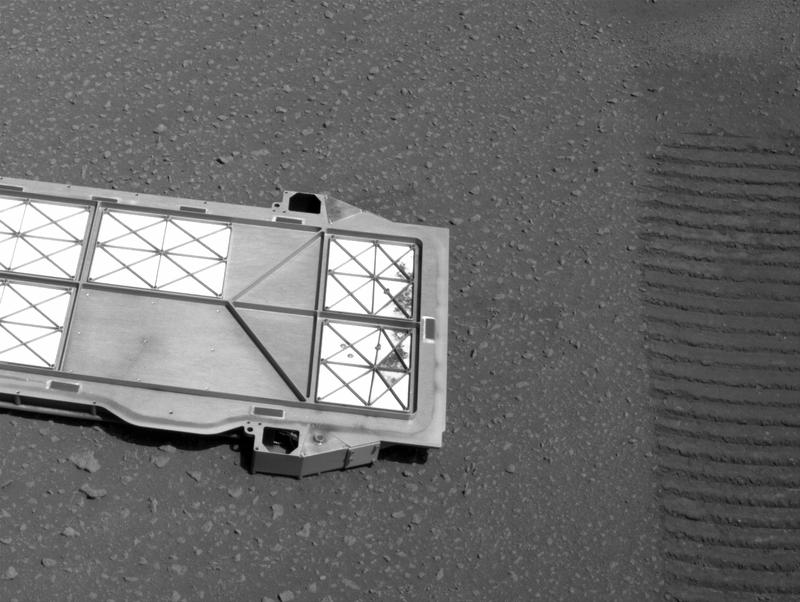
Here are some other pictures:

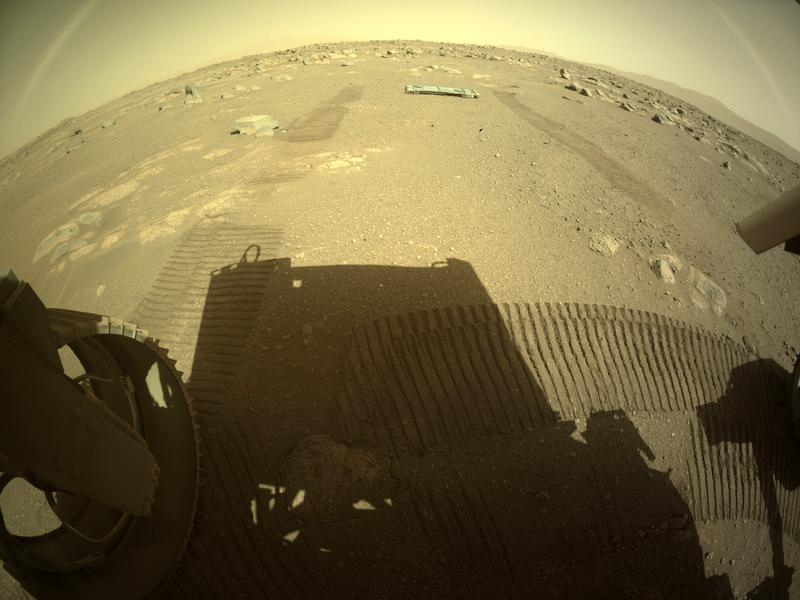

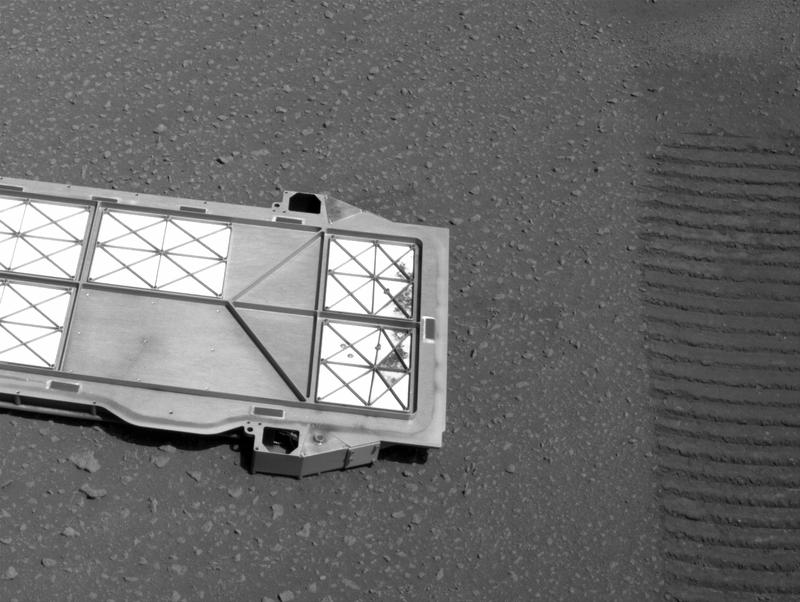
Here are some other pictures:

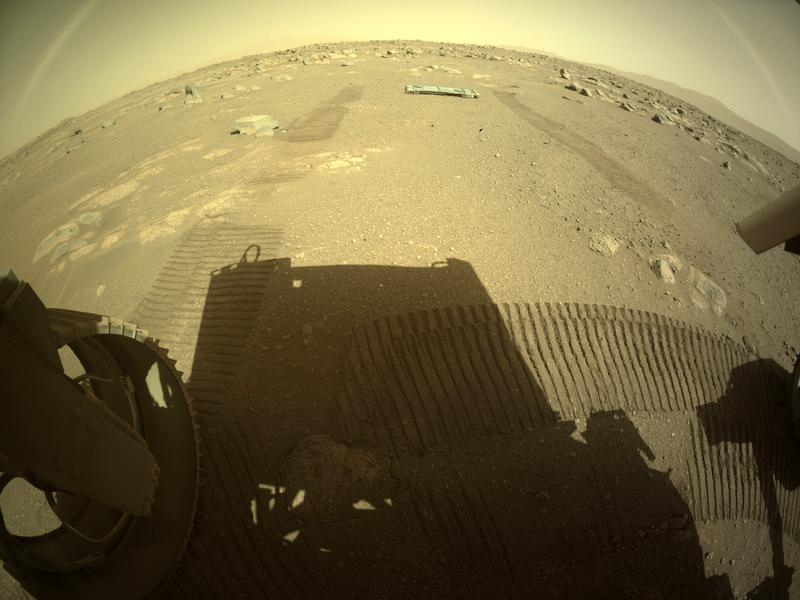

Does anybody know this plate's purpose?
It's a 'Bellypan' that protected the Adaptive Caching Assembly (ACA) since launch, but especially during the final part of EDL...
Surface operations on Mars require the Sample Handling Assembly (SHA) to extend approximately 200 mm (~8 inches) below the Rover’s bellypan. Therefore, an ejectable belly-pan was implemented directly below the Adaptive Caching Assembly (ACA) volume, which was released after landing to provide the SHA with an unobstructed volume to extend into during operations. Surface features are then assessed via Rover imaging prior to SHA motion to prevent contact with potential obstacles below the Rover.
Extracted from this PDF titled: Mars 2020 Rover Adaptive Caching Assembly: Caching Martian Samples for Potential Earth Return
It's a 'Bellypan' that protected the Adaptive Caching Assembly (ACA) since launch, but especially during the final part of EDL...
Surface operations on Mars require the Sample Handling Assembly (SHA) to extend approximately 200 mm (~8 inches) below the Rover’s bellypan. Therefore, an ejectable belly-pan was implemented directly below the Adaptive Caching Assembly (ACA) volume, which was released after landing to provide the SHA with an unobstructed volume to extend into during operations. Surface features are then assessed via Rover imaging prior to SHA motion to prevent contact with potential obstacles below the Rover.
Extracted from this PDF titled: Mars 2020 Rover Adaptive Caching Assembly: Caching Martian Samples for Potential Earth Return
Surface operations on Mars require the Sample Handling Assembly (SHA) to extend approximately 200 mm (~8 inches) below the Rover’s bellypan. Therefore, an ejectable belly-pan was implemented directly below the Adaptive Caching Assembly (ACA) volume, which was released after landing to provide the SHA with an unobstructed volume to extend into during operations. Surface features are then assessed via Rover imaging prior to SHA motion to prevent contact with potential obstacles below the Rover.
Extracted from this PDF titled: Mars 2020 Rover Adaptive Caching Assembly: Caching Martian Samples for Potential Earth Return
Thanks!
Does anybody know this plate's purpose?
FYI this event is discussed in the regular thread:
http://www.unmannedspaceflight.com/index.p...=8608&st=60
I think this thread here is supposed to be focused on imagery, e.g. technical discussion of processing, cameras, metadata etc.
ADMIN: Chris is correct. Let's please post mission event pictures such as the panel deployment in the real-time progress threads (Perseverance Early Drives being the current one) and reserve this thread for technical discussion of the imagery systems and methods.
After I installed the required plugins,how to perform batch debayer in ImageJ and GIMP software?
Need an installation script, right? How to do it?

Need an installation script, right? How to do it?
I use FitsWork to debayer images. It's great!
I use FitsWork to debayer images. It's great!
Can it be processed in batches? How to do it?
Click to view attachment
use the command-line interface to your tool (if it has one) and a batch file.
This is a "lo-fi" version of our main content. To view the full version with more information, formatting and images, please click here.
