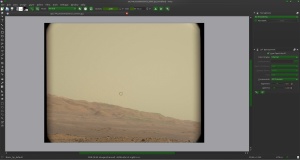In this post Damia recommended ImageJ with the Debayer plugin. I downloaded ImageJ (now Fiji) from here and the Debayer plugin from here as well as the PDS Reader plugin from here. Trying the Debayer plugin on a raw MSL image, the following error appeared in the console, and I'm not sure what to do to solve the problem; can anybody help?
QUOTE
Compiling 1 file in C:\Users\Emily\AppData\Local\Temp\java6621339374403543752
C:\Users\Emily\AppData\Local\Temp\java6621339374403543752\src\main\java\Debayer_Image.java:8: cannot access java.lang.Object
bad class file: ZipFileIndexFileObject[D:\CloudStation\Pictures\Fiji.app\java\win64\jdk1.8.0_66\jre\lib\rt.jar(java/lang/Object.class)]
class file has wrong version 52.0, should be 50.0
Please remove or make sure it appears in the correct subdirectory of the classpath.
public class Debayer_Image implements PlugInFilter {
^
org.scijava.minimaven.JavaCompiler$CompileError: Compile error: 1
at org.scijava.minimaven.JavaCompiler.call(JavaCompiler.java:105)
at org.scijava.minimaven.MavenProject.build(MavenProject.java:538)
at org.scijava.minimaven.MavenProject.build(MavenProject.java:463)
at org.scijava.minimaven.MavenProject.build(MavenProject.java:446)
at org.scijava.plugins.scripting.java.JavaEngine.compile(JavaEngine.java:211)
at org.scijava.plugins.scripting.java.JavaEngine.eval(JavaEngine.java:135)
at org.scijava.plugins.scripting.java.JavaEngine.eval(JavaEngine.java:173)
at org.scijava.script.ScriptModule.run(ScriptModule.java:173)
at org.scijava.module.ModuleRunner.run(ModuleRunner.java:167)
at org.scijava.module.ModuleRunner.call(ModuleRunner.java:126)
at org.scijava.module.ModuleRunner.call(ModuleRunner.java:65)
at org.scijava.thread.DefaultThreadService$2.call(DefaultThreadService.java:191)
at java.util.concurrent.FutureTask.run(FutureTask.java:266)
at java.util.concurrent.ThreadPoolExecutor.runWorker(ThreadPoolExecutor.java:1142)
at java.util.concurrent.ThreadPoolExecutor$Worker.run(ThreadPoolExecutor.java:617)
at java.lang.Thread.run(Thread.java:745)
C:\Users\Emily\AppData\Local\Temp\java6621339374403543752\src\main\java\Debayer_Image.java:8: cannot access java.lang.Object
bad class file: ZipFileIndexFileObject[D:\CloudStation\Pictures\Fiji.app\java\win64\jdk1.8.0_66\jre\lib\rt.jar(java/lang/Object.class)]
class file has wrong version 52.0, should be 50.0
Please remove or make sure it appears in the correct subdirectory of the classpath.
public class Debayer_Image implements PlugInFilter {
^
org.scijava.minimaven.JavaCompiler$CompileError: Compile error: 1
at org.scijava.minimaven.JavaCompiler.call(JavaCompiler.java:105)
at org.scijava.minimaven.MavenProject.build(MavenProject.java:538)
at org.scijava.minimaven.MavenProject.build(MavenProject.java:463)
at org.scijava.minimaven.MavenProject.build(MavenProject.java:446)
at org.scijava.plugins.scripting.java.JavaEngine.compile(JavaEngine.java:211)
at org.scijava.plugins.scripting.java.JavaEngine.eval(JavaEngine.java:135)
at org.scijava.plugins.scripting.java.JavaEngine.eval(JavaEngine.java:173)
at org.scijava.script.ScriptModule.run(ScriptModule.java:173)
at org.scijava.module.ModuleRunner.run(ModuleRunner.java:167)
at org.scijava.module.ModuleRunner.call(ModuleRunner.java:126)
at org.scijava.module.ModuleRunner.call(ModuleRunner.java:65)
at org.scijava.thread.DefaultThreadService$2.call(DefaultThreadService.java:191)
at java.util.concurrent.FutureTask.run(FutureTask.java:266)
at java.util.concurrent.ThreadPoolExecutor.runWorker(ThreadPoolExecutor.java:1142)
at java.util.concurrent.ThreadPoolExecutor$Worker.run(ThreadPoolExecutor.java:617)
at java.lang.Thread.run(Thread.java:745)