Chang'e 3 data |

  |
Chang'e 3 data |
 Jan 29 2016, 03:58 PM Jan 29 2016, 03:58 PM
Post
#1
|
|
 Administrator     Group: Admin Posts: 5172 Joined: 4-August 05 From: Pasadena, CA, USA, Earth Member No.: 454 |
Chang'e 3 data is now available to the international community in PDS format through the Science and Application Center for Moon and Deepspace Exploration (China's version of the PDS). The website tends to be unstable; login has not worked for me all week...but it is working now. If you don't want to work through the website, I have downloaded and posted the entire available TCAM and PCAM data sets, with links and explanation in this blog entry. Have at it!
-------------------- My website - My Patreon - @elakdawalla on Twitter - Please support unmannedspaceflight.com by donating here.
|
|
|
|
 Jan 29 2016, 05:54 PM Jan 29 2016, 05:54 PM
Post
#2
|
|||
|
Solar System Cartographer     Group: Members Posts: 10256 Joined: 5-April 05 From: Canada Member No.: 227 |
"Have at it!"
Oh, OK, if I must... Emily posted a partial panorama with the lander in the blog post. Here is a cropped version of it with a vertical stretch to show horizon features better. In particular, it shows two distant hills poking up above the rim of the nearby crater Tai Wei. I identify them with a crater 15 km to the NNE. It is shown in the accompanying map (part of my new project) as well as other craters including 'northeast crater', also visible in the stretched panorama. Phil -------------------- ... because the Solar System ain't gonna map itself.
Also to be found posting similar content on https://mastodon.social/@PhilStooke Maps for download (free PDF: https://upload.wikimedia.org/wikipedia/comm...Cartography.pdf NOTE: everything created by me which I post on UMSF is considered to be in the public domain (NOT CC, public domain) |
||
|
|
|||
 Jan 30 2016, 01:29 AM Jan 30 2016, 01:29 AM
Post
#3
|
|
|
Member    Group: Members Posts: 306 Joined: 4-October 14 Member No.: 7273 |
I've taken a stab at working with this data set using the demosaiced png images. Colorization was done using gmic's "bayer2rgb" routine, which for some reason spit these images out with the red channel significantly fainter than the green and blue channels. As a result I've kind of had to guess at how bright the red needs to be, so the color is probably off. I should probably grab some of the official releases to compare color.
Anyway I did some cleaning up in Photoshop (slight gaussian filter to remove the last traces of bayer patterning, a denoise filter to remove some of the color noise, and some sharpening to recover some of the detail lost with the bayer pattern removal) and here's the result:  Chang'e 3 Observation 4 partial mosaic by Justin Cowart, on Flickr The problem I'm trying to tackle now is a slight color gradient between the left and right edges of the images. Although Photomerge does a good job handling overall brightness gradients, it's having a little more difficulty with the color. The neutral gray color of the terrain also makes slight variations in color stick out more. Here I've tried to reduce it with a bit of burning and dodging but I'm not entirely happy with the result. Once I get a better process down I'll probably rework this image, as well as assemble the full 360 degree panorama. |
|
|
|
 Jan 30 2016, 01:34 AM Jan 30 2016, 01:34 AM
Post
#4
|
|
 Administrator     Group: Admin Posts: 5172 Joined: 4-August 05 From: Pasadena, CA, USA, Earth Member No.: 454 |
I've had the same problem with the TCAM data -- they come out very cyan. The PCAM data look much, much better. I was also getting the sense that the quality of the TCAM images was degrading over time on the lunar surface, but I didn't check that systematically.
I think that the gradient is a photometric effect. In the past I've tried to deal with that by opening the images in Photoshop and playing with levels in individual frames to make things roughly consistent across all images in a panorama, and *then* using Photomerge or ICE, rather than relying on the automated algorithms to do all the work of matching the color across the panorama. -------------------- My website - My Patreon - @elakdawalla on Twitter - Please support unmannedspaceflight.com by donating here.
|
|
|
|
 Jan 30 2016, 12:46 PM Jan 30 2016, 12:46 PM
Post
#5
|
|
 Senior Member     Group: Members Posts: 1453 Joined: 26-July 08 Member No.: 4270 |
I figured I would have a go at making some 3D anaglyphs.
(thank-you so very much for hosting these in an easily accessible site!) -------------------- -- Hungry4info (Sirius_Alpha)
|
|
|
|
 Jan 31 2016, 01:49 AM Jan 31 2016, 01:49 AM
Post
#6
|
|
|
Member    Group: Members Posts: 306 Joined: 4-October 14 Member No.: 7273 |
Attempt #2 with the Observation 004 TCAM images. To get a better adjustment on the color, I selected a few points from a Yutu image and adjusted the relative brightnesses of the color channels in the lander camera images to match. I have a slightly better handle on the photometric color variation across each subframe, although if you look closely you'll still see some uneven cyan/green blotching here and there.
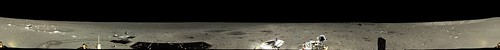 Chang'e 3 - December 17, 2013 by Justin Cowart, on Flickr And in polar view: 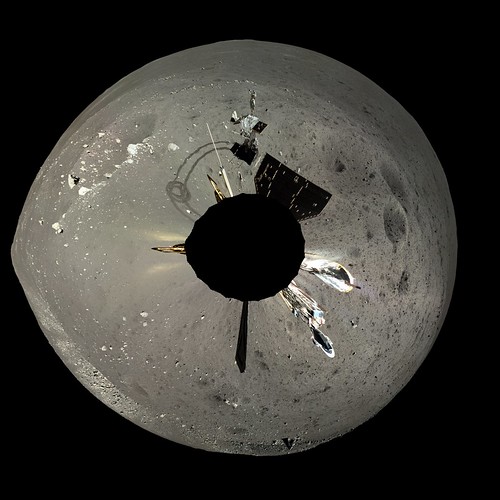 Chang'e 3 - December 17, 2013 by Justin Cowart, on Flickr EDIT (Feb 4): replaced images with red/blue channels reversed |
|
|
|
 Feb 2 2016, 11:37 PM Feb 2 2016, 11:37 PM
Post
#7
|
|
|
Member    Group: Members Posts: 306 Joined: 4-October 14 Member No.: 7273 |
Full panorama from Yutu Observation 008:
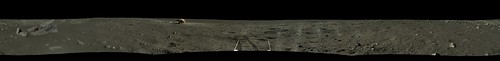 Mare Imbrium Panorama - Yutu Rover by Justin Cowart, on Flickr Polar view: 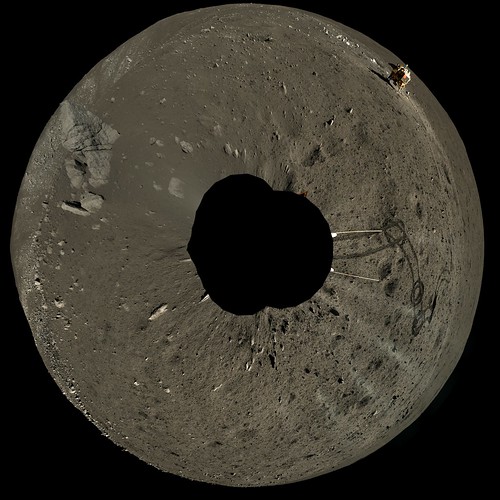 Yutu - 2013-01-13 by Justin Cowart, on Flickr |
|
|
|
 Feb 2 2016, 11:46 PM Feb 2 2016, 11:46 PM
Post
#8
|
|
 Administrator     Group: Admin Posts: 5172 Joined: 4-August 05 From: Pasadena, CA, USA, Earth Member No.: 454 |
-------------------- My website - My Patreon - @elakdawalla on Twitter - Please support unmannedspaceflight.com by donating here.
|
|
|
|
 Feb 4 2016, 01:07 AM Feb 4 2016, 01:07 AM
Post
#9
|
|
|
Member    Group: Members Posts: 306 Joined: 4-October 14 Member No.: 7273 |
Ask and you shall receive!
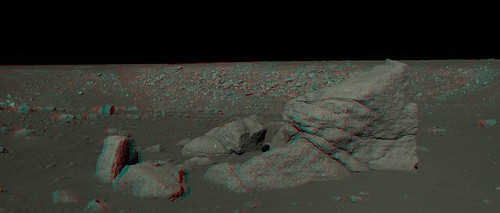 Dragon Rock Anaglyph - Yutu by Justin Cowart, on Flickr I'm having difficulty getting both the foreground and background to "focus" at the same time. Part of the problem is that I don't have a pair of 3D glasses, I've been working on it looking through light red and light blue astronomical filters to get an idea of what it looks like. Although I can start to see the 3D effect, there are a bunch of artifacts from incomplete blockage of the red and cyan images, so it's hard for me to tell what's just an artifact or what's coming from bad alignment. Just moving the left eye images around by trial and error doesn't seem to produce an optimal result. The convergence point in the raw left-right pairs appears to be only slightly behind Dragon Rock, so trying to align the images on a feature in the foreground produces unacceptable amounts of parallax in the background, and vice versa. So I just aligned on the convergence point of the center pair in this three image mosaic. Photoshop really isn't equipped to handle making anaglyphs from multiple images, so I probably need to find an alternative program to make them in the future. |
|
|
|
 Feb 4 2016, 01:19 AM Feb 4 2016, 01:19 AM
Post
#10
|
|
 Administrator     Group: Admin Posts: 5172 Joined: 4-August 05 From: Pasadena, CA, USA, Earth Member No.: 454 |
I wonder if you'd have an easier time trying a different set of images? This is a particularly weird one, with a huge deep hole right behind a great big foreground rock.
-------------------- My website - My Patreon - @elakdawalla on Twitter - Please support unmannedspaceflight.com by donating here.
|
|
|
|
 Feb 4 2016, 01:50 AM Feb 4 2016, 01:50 AM
Post
#11
|
|
|
Member    Group: Members Posts: 306 Joined: 4-October 14 Member No.: 7273 |
Yeah, I'm going to try and take another shot with some images with the lander in it - they're mostly flat and hopefully the parallax problems shouldn't be as severe. If not, I don't think I'll be able to make good anaglyphs with this data set.
|
|
|
|
 Feb 4 2016, 03:25 AM Feb 4 2016, 03:25 AM
Post
#12
|
|
 Member    Group: Members Posts: 796 Joined: 27-February 08 From: Heart of Europe Member No.: 4057 |
Thanks Emily for great gallery of Chang'E 3 images. It's very helpful.
Beautiful mosaics Justin, but I have one point - evidently TCAM camera has different order of colors in Bayer matrix, so in your TCAM mosaic they're swapped red and blue channels (outer foil is gold not blue). -------------------- |
|
|
|
 Feb 4 2016, 04:05 AM Feb 4 2016, 04:05 AM
Post
#13
|
|
 Member    Group: Members Posts: 796 Joined: 27-February 08 From: Heart of Europe Member No.: 4057 |
-------------------- |
|
|
|
 Feb 5 2016, 01:25 AM Feb 5 2016, 01:25 AM
Post
#14
|
|
|
Member    Group: Members Posts: 306 Joined: 4-October 14 Member No.: 7273 |
Thanks Emily for great gallery of Chang'E 3 images. It's very helpful. Beautiful mosaics Justin, but I have one point - evidently TCAM camera has different order of colors in Bayer matrix, so in your TCAM mosaic they're swapped red and blue channels (outer foil is gold not blue). Ooh, thanks for pointing that out! That completely slipped my notice. I've swapped the color channels and replaced the images in my original post with updated versions. I played around with a different set of stereo images to see if they worked any better, and I think it was a success. Here's an anaglyph looking back at the lander. 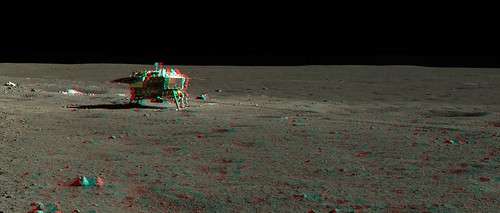 Chang'e 3 Lander - Yutu by Justin Cowart, on Flickr And a quick mosaic using Chang'e 3 Observation 11 data. Unfortunately I can't produce a 360 degree panorama due to severe light streaks in 3 of the images. I do really love the low Sun angle and how it highlights how uneven the surface really is. I reduced the contrast a little so that the lighting isn't so harsh.  Chang'e 3 - 2013-12-24 by Justin Cowart, on Flickr |
|
|
|
 Feb 6 2016, 12:13 PM Feb 6 2016, 12:13 PM
Post
#15
|
|
 Senior Member     Group: Members Posts: 1453 Joined: 26-July 08 Member No.: 4270 |
Was the Chang'e 3 data release incomplete? I remember images such as this one from 21 Dec 2013 that don't seem to be included in this release.
- Edit: I see that was clarified on the planetary.org site. -------------------- -- Hungry4info (Sirius_Alpha)
|
|
|
|
  |

|
Lo-Fi Version | Time is now: 1st November 2024 - 02:21 AM |
|
RULES AND GUIDELINES Please read the Forum Rules and Guidelines before posting. IMAGE COPYRIGHT |
OPINIONS AND MODERATION Opinions expressed on UnmannedSpaceflight.com are those of the individual posters and do not necessarily reflect the opinions of UnmannedSpaceflight.com or The Planetary Society. The all-volunteer UnmannedSpaceflight.com moderation team is wholly independent of The Planetary Society. The Planetary Society has no influence over decisions made by the UnmannedSpaceflight.com moderators. |
SUPPORT THE FORUM Unmannedspaceflight.com is funded by the Planetary Society. Please consider supporting our work and many other projects by donating to the Society or becoming a member. |

|